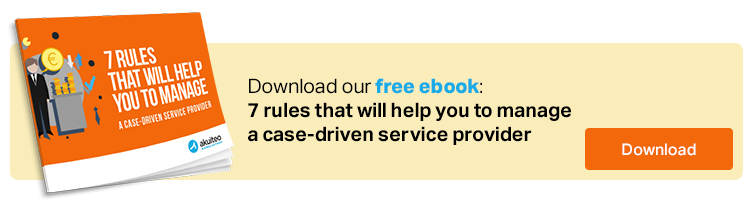Getting a new ERP solution marks the start of a new long-term relationship – and that means several years’ commitment. While you don’t have to draft specifications, this phase can be critical. Your specifications help you compare competing vendors and integration specialists as objectively as possible. How should you go about writing and sticking to your ERP specifications? Here are 5 mistakes to avoid.
Mistake No. 1: Writing a Christmas list
Don’t confuse your specifications with an elaborate wish list. Keep it real. True, you should ask several colleagues what to include, but make sure you prioritise their wants and needs. Unless you go for a bespoke package, you’ll be picking from a list of existing ERP solutions, chosen in vendor-led demos. And unlike Santa, your software publisher / integrator doesn’t have any magical powers.
Mistake No. 2: Not prioritising your requirements
We’ve all heard about house-hunters who give estate agents never-ending wish lists. Everything on the list is a must-have: the number of rooms, the orientation, the size of the garage, the dressing room, the tiles and even the built-in TV in the bathroom. And we all know what happens: the buyer never finds their dream home.
Take the same approach with your ERP solution and you’ll end up disappointed. This is why it’s so important to rank your requirements. Identify what’s a must-have and what’s just a nice–to-have. To sum up, weigh up every wish, and identify which items are to key your company’s operations and which aren’t, but you’d like them all the same. It’ll make the task a whole lot easier.
Mistake No. 3: Believing in fairy tales
You’ve just sent your specifications to your vendor and they haven’t flinched once. Even your most specific request leaves their feathers unruffled. Their tool can do it all. Good news? No. If it seems too good to be true, it usually is. You shouldn’t believe in fairy tales – or tall tales. The vendor should work through every item on your list.
How can you make this happen? Create an Excel file with a sheet for each topic (accounting, support, etc.). Use the first column on each sheet to list all of the features you want. Add a multiple-choice answer box in every row that your vendor has to fill in. For example:
- “S” for standard
- “P” for possible, settings permitting
- “D” for specific development
- “N” for when the feature won’t be developed.
Mistake No. 4: Not getting all the info you need
Have you got answers to all of your questions? Good, but it’s not enough. Simply saying that an ERP solution can handle your assets or produce invoices automatically is easy, but explaining precisely how it’s going to do it is another matter.
Our advice is to include a space for comments within your specifications. The publisher should use this space to set out their case in detail and explain how their tool will meet your needs. For example:
- How does the software manage expense reports?
- How many checks does the software include for expenditure limits, flat fees and photos of supporting material?
- How much time would it take to develop a specific feature?
If the ERP publisher’s answers are half-hearted or ambiguous, or they leave you with niggling doubts, you may end up with a nasty surprise when you roll out the solution.
Mistake No. 5: Rejecting software publishers out of hand
It’s tempting to systematically rule out any vendor that can’t meet all of your requirements. After all, you’ve enlisted lots of people and invested a lot of energy drawing up your ERP specifications. But if you discard a publisher the first time you hear a “no”, you may end up empty-handed. Your only option will then be a bespoke development – and one that comes with a hefty price tag.
What’s the solution? Using the answers the vendor provides, work out the proportion of your requirements that each solution offers, with the corresponding proportion of features each package can provide as standard or with a specific development.
Recap: how to draft failsafe specifications
- Inject a healthy dose of pragmatism into how you express your needs: it’s no good listing fantasy requirements. To find the right solution for your company, you’re better off honing in on your specific needs.
- Encourage your publisher / integration specialist to give detailed answers by providing them with an Excel spreadsheet to fill in. Check that you haven’t locked the cells and that the document isn’t in read-only mode.
- Keep it simple when creating your Excel file: one sheet per topic (sales, accounting, support, etc.) and one table per sheet with items listed in subtopics (for example, on the accounting sheet: quote management, invoicing, payments, etc.). Prefer to work in Word? Think about dividing your document up into topics and features to elicit full, logical answers from your vendor.
- Avoid general or woolly questions (“Is the software intuitive?”) or those that prompt a subjective response (“Is the ERP interface attractive?”). Don’t include vague questions or you’ll get vague answers. You want as much detail as you can get, so ask the vendor for specifics.
Forget about your Christmas list and your fantasy all-in-one software. Instead, draw up a list of specific requirements based on your company’s key problem areas. But most of all, make sure your software publisher is fully committed. You could even append your completed specifications to your ERP contract!